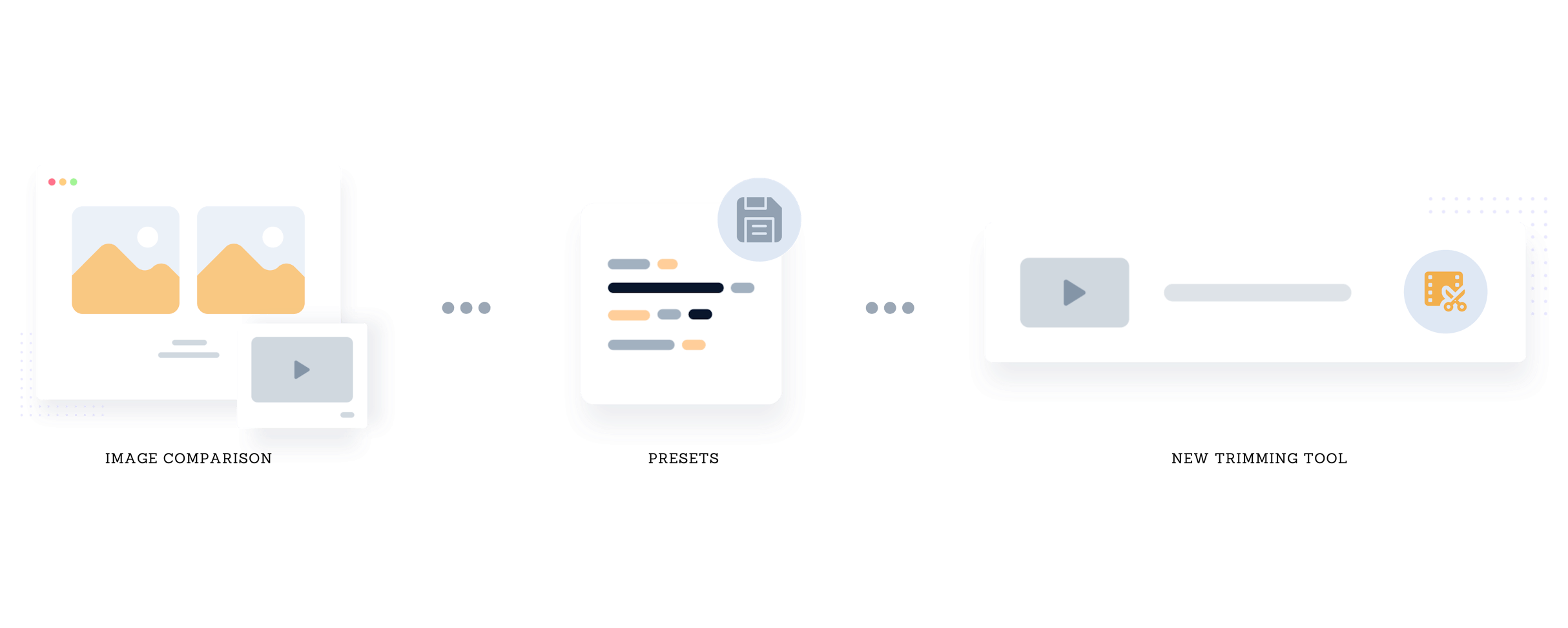1. You asked for a way to save your settings and share them with your team, so we added presets.
To help you save time and reduce the risk of errors when processing related videos, we’ve added presents so you can store encoding and filter settings and share them with your team.
2. You asked for a beginner-friendly way to get started, so we added factory presets.
We’ve also added beginner-friendly factory presets to cover various common enhancement scenarios.
3. You asked for a better way to trim video clips, so we improved our trimming tool.
Our old trimming tool was hard to use since you had to know the exact time codes to get it to work. It’s now far more intuitive; you can select clips and create previews in a much more visual way.
4. You asked for a better way to compare original and enhanced videos, so we added image comparison.
Image comparison as an alternative to video comparison is a popular feature request, so we’ve finally implemented it! You can now compare 20 full, pristine video frames directly in your browser. Image comparison also makes it easier for you to see exactly what the end result will look like. Unlike video comparison’s lossy encoding, which can potentially make the output look better or worse than it actually is, still frames are stored in a lossless PNG format.