Overview
Welcome to Pixop's video processing REST API!
Our REST API is a core building block of the Pixop Platform. You can use it to retrieve and update information from your own Pixop account or to integrate Pixop's video processing capability into your product. It's completely up to you and your custom enterprise use case.
Below is a high-level block diagram showing how offline video enhancement can be performed securely via Pixop's REST API from infrastructure that resides in an on-premise private cloud. Notice that data is encrypted both in transit and at rest to protect your privacy.
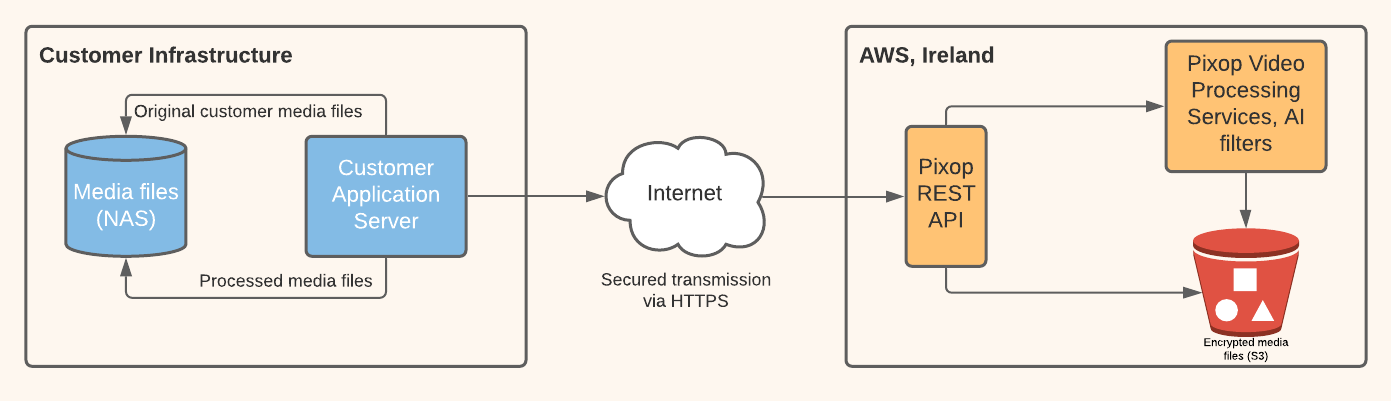
Getting started
A valid Pixop platform user on an enterprise team plan is a prerequisite to use our REST API:
- Sign up for the Pixop platform. We suggest you create a unique API user as a practical means of keeping machine and human identities and credentials separate. One way of achieving this is to first sign up for a personal Pixop account and then invite the API machine user to your team.
- An enterprise Pixop team plan is required to authenticate with the API. Reach out to us via Intercom or at help@pixop.com and we'll be happy to help you get set up.
To test if a basic cycle of authentication, video upload, processing and download works correctly, you can fire up our cURL demo. The demo project can be cloned via Git from https://github.com/pixop/pixop-cs-api-curl-demo. The GitHub page includes requirements and full instructions.
You are now ready to integrate the API into your own systems using your programming language of choice. For Java 8 developers, we offer an SDK (see below) which makes it very easy to get going.
Java 8 SDK
A fully-featured open-source implementation of REST API bindings is available for Java 8. Clients for additional programming languages are planned for the future.
The GitHub page at https://github.com/pixop/pixop-cs-api-java-client includes information on how to add the client as either a Maven or Gradle dependency, as well as various code snippets that cover common functions to get started quickly.
Common design approaches
The API uses common approaches for the following:
- Data: API data is JSON encoded with UTF-8. API JSON is either a single object or an array of objects.
- Errors: 4xx and 5xx responses returning JSON with error messages.
- HTTP: Methods are used in accordance with HTTP (GET, POST and DELETE are the primary methods used) and resources are identified using URIs. All API requests are sent over HTTPS.
- JWT: JSON Web Token (RFC 7519) is used for secure authorization. Support for signed tokens is included.
Further information
Reference documentation: https://www.pixop.com/pixop-api/docs
Changelog: https://www.pixop.com/pixop-api/changes
Status page: https://www.pixop.com/pixop-api/status
