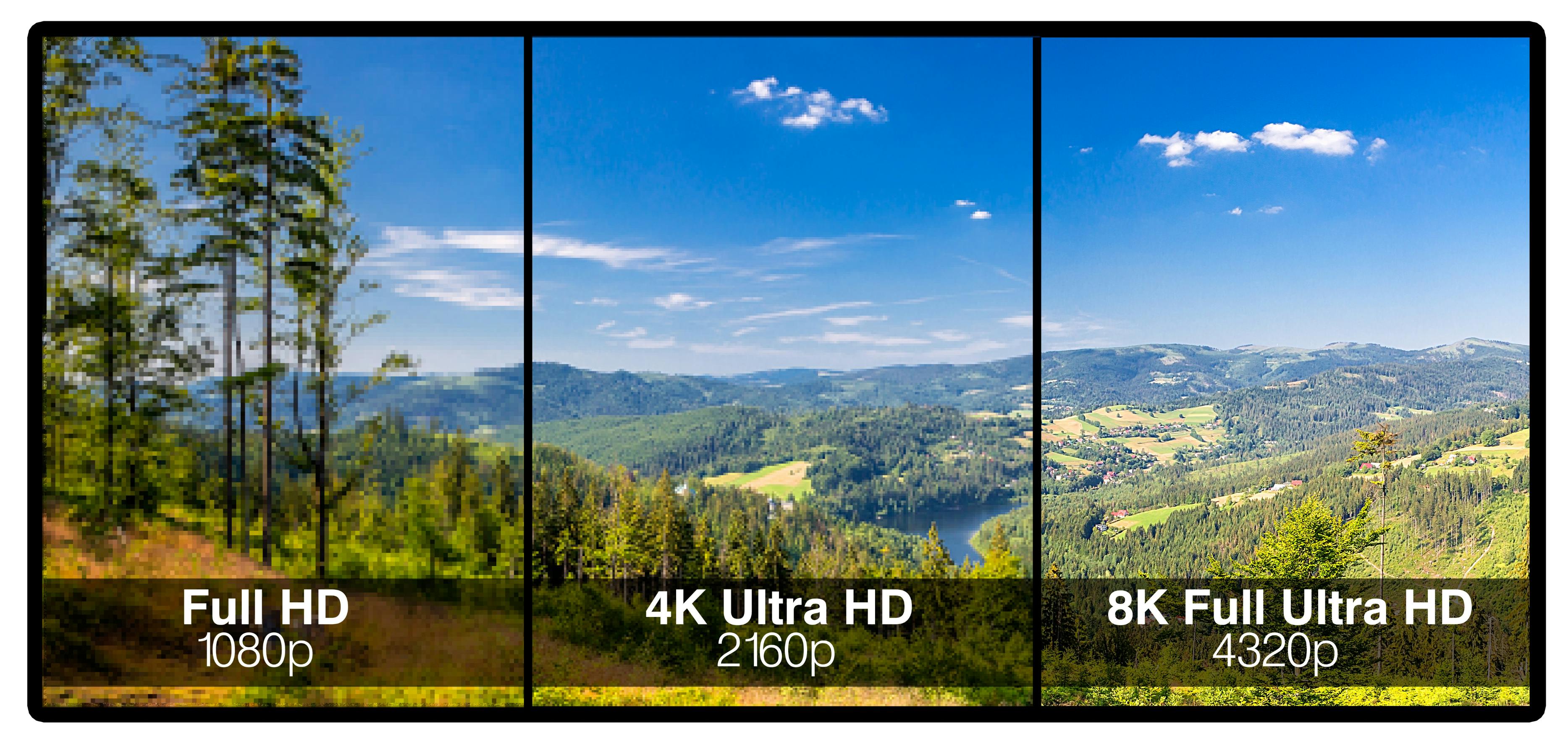At Pixop, we spend a lot of our time thinking about what makes videos aesthetically pleasing to the eye. And since we work on developing algorithms to take videos from blah to beautiful, we also spend a lot of time contemplating the problems that can contribute to making the viewing experience deeply unpleasant.
We've already covered digital noise here, and today, we thought we'd do a quick explainer of another major aspect: video resolution.
There's a whole lot to untangle when it comes to the topic of resolution. Things can quickly get confusing with what feels like random assortments of numbers and letters thrown in for good measure. SD, HD, UHD, 4K, 8K — need I go on?
We wanted to take these complicated concepts and break them down in an easily digestible way for those of you who don't eat, sleep and breathe video specs like we do.
So, let's jump right on in. In part one of this series, we'll cover what video resolution is and touch a little bit on its history.
What's video resolution, anyway?
So, video resolution. Put simply, it is the number of pixels each frame of a video contains, represented by two numbers: the number of horizontal pixels and the number of vertical pixels.
If you spend any amount of time making videos or watching them online, these numbers should look familiar to you: 640 x 480, 1280 x 720, 1920 x 1080, 2048 x 1080... Sometimes, they're also written out this way: 480p, 720p, 1080p... where 'p' stands for progressive (check out our deinterlacing article for more about that) and the number represents the number of horizontal lines present in each frame of the video.
When it comes to video resolution, the higher the numbers you see, the crisper and sharper the video will look. This is because more pixels mean more details which lead to better videos. And as display technology has improved over the years, so has resolution, with SD and HD videos being replaced by 2K, 4K and now 8K UHD resolutions.
Different video resolutions

Comparison of SD, Full HD, 4K and 8K.
There are a few standard resolutions in use, so we thought we'd quickly take you through them.
Standard Definition (SD)
AKA 480p, SD has an aspect ratio of 4:3 and a pixel size of 640 x 480.
High Definition (HD)
AKA 720p with an aspect ratio of 16:9 and a pixel size of 1280 x 720.
Full High Definition (FHD)
AKA 180p. FHD has an aspect ratio of 16:9 and a pixel size of 1290 x 1080.
Quad High Definition (QHD)
AKA 1440p. QHD has an aspect ratio of 16:9 and a pixel size of 2560 x 1440.
2K
AKA 1080p, 2K video has an aspect ratio of 1:1.77 and a pixel size of 2048 x 1080.
4K Ultra High Definition (4K UHD)
AKA 4K or 2160p. This resolution has an aspect ratio of 1:1.9 and a pixel size of 3840 x 2160.
5K Ultra High Definition (5K UHD)
AKA 5K or 2880p. This resolution has an aspect ratio of 1:1.9 and a pixel size of 5120 × 2880.
8K or Full Ultra High Definition (8K UHD)
AKA 8K or 4320p with an aspect ratio of 16:9 and a pixel size of 7680 x 4320
Now that we've covered the most common resolutions, here's a quick history lesson on their evolution.
The history of video resolution
Before we begin this section, we want to give a huge shoutout to Channel 8 on Youtube, who made an excellent and comprehensive video about this that we borrowed heavily from. Go watch it here.
Now, back to the topic at hand. We have to travel back a ways to see just how much display technology has improved over the years. Here's a condensed timeline:
- In the 1930s and 40s, new leaps in tech made it so resolutions of 240 to 800 lines per screen became possible. Before the 30s, screens had as little as 12 lines!
- The 1930s to 40s was also when progressive (as opposed to interlaced) scanning began to be used.
- In 1953, analog color televisions finally made an appearance. They typically displayed 5:3 aspect rations and their resolutions left a whole lot to be desired — especially by today's standards.
- By the 1980s, screen resolution was being described in terms of pixels rather than lines per screen.
- In 1987, IBM came up with the VGA display, with a resolution of 640 x 480, which was the standard used for many years thereafter.
- In 1991, The Advanced Television Systems Committee (ATSC) made the decision to shift from analog to digital TV. They also decided that 480 SD, 720 HD and 1080 HD would all be standard resolutions going forward.
- Once the 21st century arrived, we start to see the shift from a square 4:3 aspect ratio to the more familiar rectangular aspect ratio of 16:9
- Then, in the 2010s, technology made another leap forward, with UHD displays of 2K, 4K and even 8K becoming a reality.
Stay tuned for part two...
Now that we've briefly touched on what video resolution is, what the standard types are and what the history of display resolution is, we'll go more in-depth in the next part of this series and explore the science behind video resolution and the technology that underlies it.
In subsequent parts, we'll take you through best practices when shooting HD and UHD content and whether or not it is possible to improve video resolution in post (spoiler alert: it is and Pixop's proprietary AI filters make it easy!)